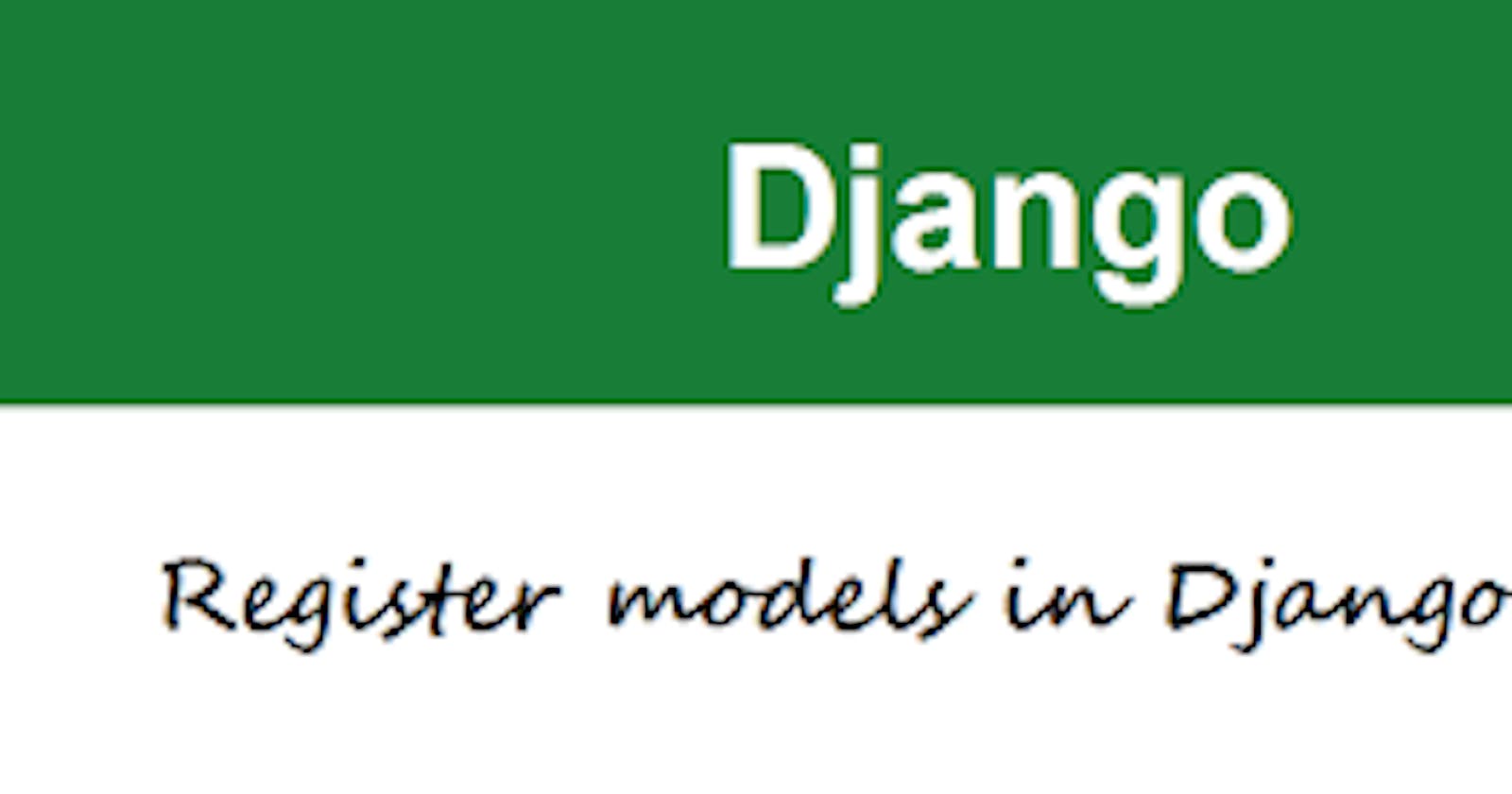A model is the single, definitive source of information about your data. It contains the essential fields and behaviors of the data you’re storing. Generally, each model maps to a single database table.
Create your project folder e.g "my project" and open it in your code editor
Now let's create a virtual environment for our project
python -m venv venv
let's activate our virtual environment for windows
venv\scripts\activate
for macs
venv/bin/activate
Let's talk about Apps and Project
An app is a Web application that does something. e.g e-commerce sites
A project is a collection of configuration and apps for a particular website
Let's install django and then start our project and app
pip install django
django-admin startproject blog .
start your app
python manage.py startapp account
register your app in sittings.py file. Our sittings.py file is in our blog folder, so open and look for INSTALLED_APPS and add this code
'account.apps.AccountConfig',
Remember that our app name is account. So, we registered it in our sittinga.py file.
Let's create our model name Profile. Open your models.py file in your account folder and add this code
class Profile(models.Model):
name = models.CharField(max_length = 300)
date_entrolled = models.DateField()
bio = models.TextField()
def __str__(self):
return self.name
Now let's register our model in our admin. Open your admin.py file and add this code
from .models import Profile
admin.site.register(Profile)
Now, we've successfully registered our model. let's make our migration to sync our models
python manage.py makemigrations
Then we migrate
python manage.py migrate
Let's create admin account for our project
python manage.py createsuperuser
After that you can now run your server
python manage.py runserver
Open your browser to this address http://127.0.0.1:8000/
Login to the admin area 127.0.0.1:8000/admin
after successful login you'll see this page
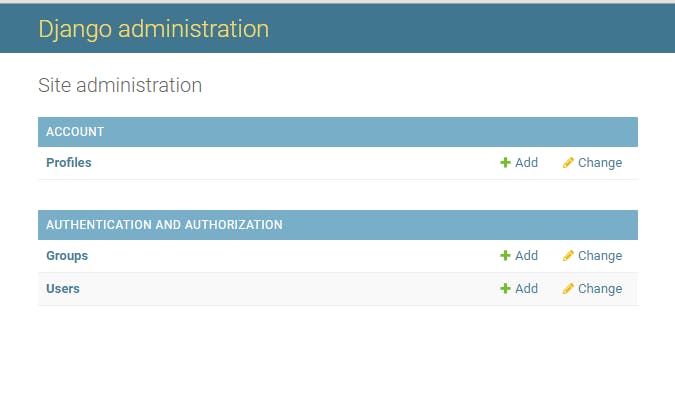
On the profiles, you can click on add. Then after adding the required field you can then save.
that's all for registering model for beginners