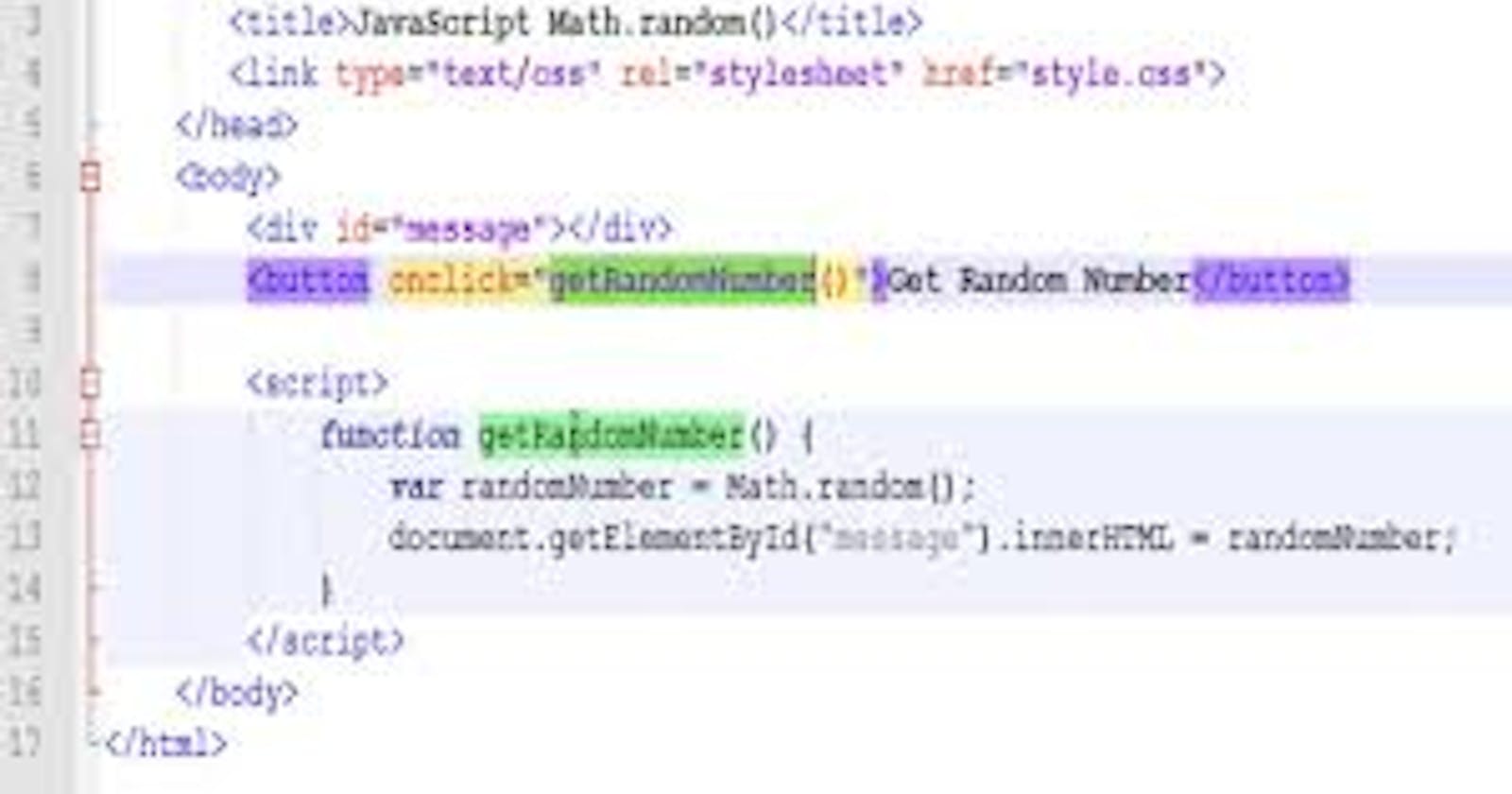Thank you for visiting 😘😘😘
ummmm. sorry, 😌😌 this's actually my first article
i'll be creating color Hex using Function, Math.floor and Math.random
umm, your HTML Code should look like this
```<div class="container"> <div class="row max-height align-items-center"> <div class="col-10 col-md-6 mx-auto text-center"> <h1 class=text-uppercase>hex color :<span id="hex-value"></span></h1> <a href="#" id="btn" class="btn btn-secondary text-uppercase my-2">click me</a> </div> </div> </div>
then to the main script code... please try and include query to your HTML 🙏
now to the code
we've to create variables that will store:
a. our button, the one with the of "btn"
b. the body of our homepage.. yes body like "body{}"... we'll use it to change the background color of our homepage
c. store Hex values
d. variable that will display our hex values
```(function() {
const button = document.querySelector('#btn')
const body = document.querySelector('body')
const hexValues = [0,1,2,3,4,5,6,7,8,9,'A','B','C','D','E','F']
const value = document.querySelector('#hex-value')
} )()
Now it's time to add event listener to our button
```(function() { const button = document.querySelector('#btn') const body = document.querySelector('body') const hexValues = [0,1,2,3,4,5,6,7,8,9,'A','B','C','D','E','F'] const value = document.querySelector('#hex-value')
button.addEventListener('click', changeHex)
} )()
now we've to create for loop that will increase out hex to 6 codes and random select them
```(function() {
const button = document.querySelector('#btn')
const body = document.querySelector('body')
const hexValues = [0,1,2,3,4,5,6,7,8,9,'A','B','C','D','E','F']
const value = document.querySelector('#hex-value')
button.addEventListener('click', changeHex)
function changeHex(){
let hex = '#';
for (let i = 0; i < 6; i++){
const index = Math.floor(Math.random()*hexValues.length)
hex += hexValues[index]
}
}
} )()
now we've to display the value of our Hex color codes and implement the background color change
```(function() { const button = document.querySelector('#btn') const body = document.querySelector('body') const hexValues = [0,1,2,3,4,5,6,7,8,9,'A','B','C','D','E','F'] const value = document.querySelector('#hex-value')
button.addEventListener('click', changeHex)
function changeHex(){
let hex = '#';
for (let i = 0; i < 6; i++){
const index = Math.floor(Math.random()*hexValues.length)
hex += hexValues[index]
}
value.textContent = hex
body.style.backgroundColor = hex
}
} )() ```